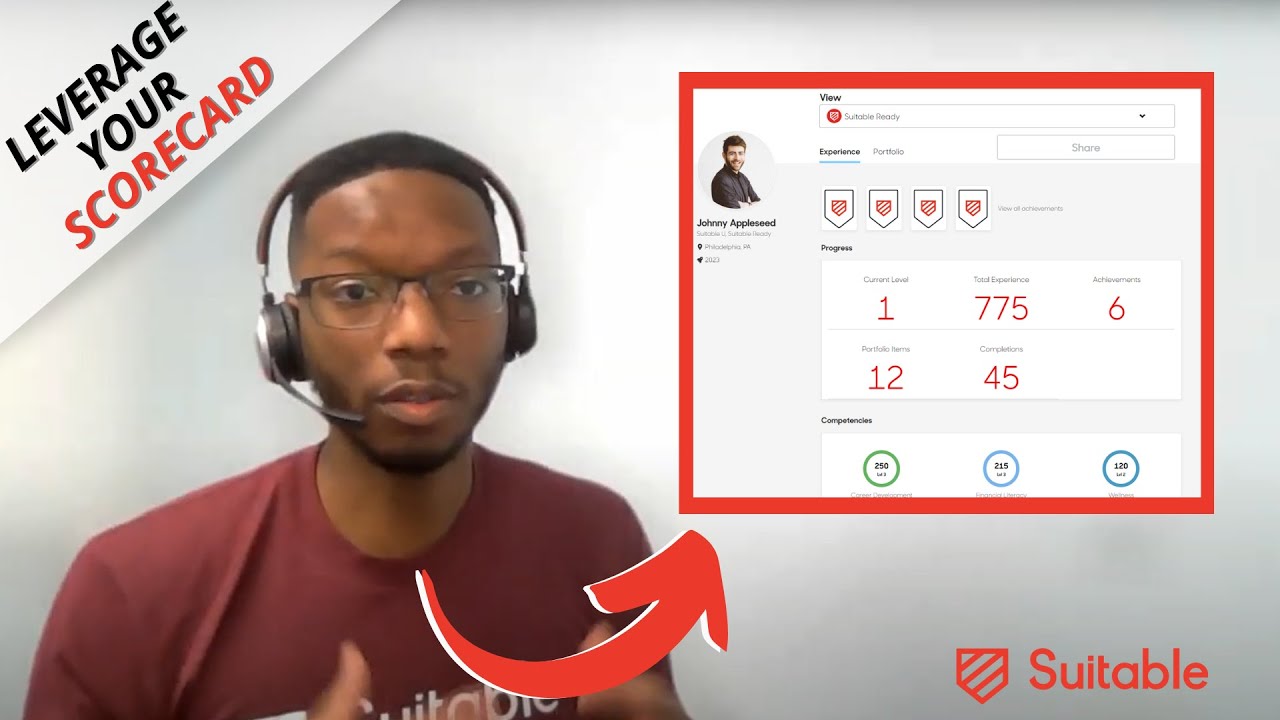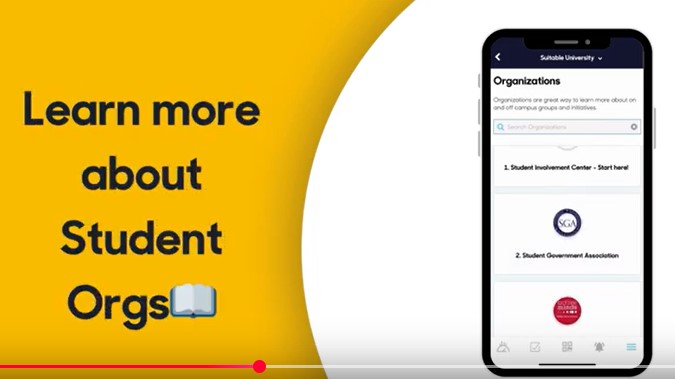Your WKU Experience, powered by Suitable
Your WKU Experience, Powered by Suitable
Make the Most of Your WKU Experience
The WKU Experience, powered by Suitable is how you build your story as a Western Kentucky University student—on the Hill and beyond. Through your campus engagement and career prep, you’ll develop skills that set you apart. Every activity and opportunity adds value. The Suitable app helps you track, reflect on, and showcase the competencies that make you Hilltopper strong.
What is the Suitable app?
The Suitable app is a student engagement and success software that you can use to identify opportunities that help you achieve your goals. You can use Suitable to find tasks and events, see a clear description of what to expect, plan thoughtful engagement and development.
- See your progress as you build your skills, work toward incentives, and engage with the Suitable Scorecard.
- Build a record of your development as a Hilltopper with the Suitable Portfolio.
- Retain access for years after you graduate—look back on specific examples of skill development as long as you have your TopperMail account.
- Easily share your Scorecard/Portfolio with potential employers, include it with scholarship applications, and more!
Build your brand, show your current and potential colleagues how you are growing, and set the stage for your future success!
Getting Started
Setting up Suitable on your device is simple, so you can spend more time enjoying campus activities and building your Hilltopper portfolio! Follow the steps below to kickstart your WKU Experience.
- Download the Suitable app or log in from your web browser.
- Sign in using your Toppermail address and password.
- Choose a dashboard (ask the activity organizer if you aren't sure which one to choose).
- Toppers Life includes activities presented by Housing & Residence Life, Student Activities, Student Organizations, TRIO Programs and more.
- Toppers Climb includes activities presented by academic departments and programs, Mahurin Honors College, Academic Advising, Career Development, and many more programs and units.
- Allow camera access so you can scan QR codes at events.
- Enable notifications to hear about upcoming events, incentives, and more.
Helpful Tips:
- You can easily toggle between dashboards by tapping the icon in the upper left of your screen.
- If you are already logged in to the mobile app, you won't need to complete multi-factor authentication each time you scan a QR.
Navigate the Mobile App
Can't find an Activity or Achievement? Use the drop down list at the top of your screen to switch between Toppers Climb, Toppers Life, and Toppers RISE (coming soon!). Activities are generally listed in one dashboard.
Use the tabs/icons at the bottom of your screen to:
See Your Progress
The first option is your Dashboard. It has a summary of your points standing and your progress on Achievements. You can tap an Achievement to find Activities that apply to you.
Search for Activities
The second option- the checkbox- leads to the Activity catalog. Here, you can see all events and tasks available in each Suitable dashboard.
- Click the magnifying glass in the top corner to search by keyword. Now, the magnifying glass is replaced with the filter icon.
- Tap the filter icon in the top right for more options including tag, competency, level, and more. Tap "clear filter" to remove the filter.
- Swipe right or answer Form questions to complete an Activity!
- Many Activities are intended for specific groups of students, but you can see them all! Read the Activity description carefully to ensure you are eligible to complete it and earn points.
- Use the curated pathways, called Achievements, to focus on Activities especially for you.
Scan a QR
Tap the center option to scan a QR. (You must allow access to your camera.) No need to look up the Activity first, just scan to complete.
See Notifications
The bell symbol will allow you to see messages sent within the Suitable app.
Other Options and Account Settings
The last menu option presents several items to explore!
- View your Scorecard - See and share your accomplishments!
- See your Achievements, Forms, the Leaderboard, and information about Student Organizations
- Change your Account Settings and personal Scorecard information (including your profile pic)
- Access Suitable instructions in their online guide.
Share Your Accomplishments
Suitable not only helps you find ways to engage, it also captures a record of what you accomplish and makes it easy to share! You can:
- share a link to your Scorecard and Portfolio,
- download a printable PDF, called a Co-Curricular Record, and
- look back for examples of your experience and skills as you write cover letters, resumes, and applications!
How to view your Scorecard and Portfolio using the mobile app or web app.
Learn more about the different sections of your Scorecard and Portfolio. This information is useful when deciding what to share with potential employers, graduate schools, and others. Add items to your Portfolio anytime.
The Co-Curricular Transcript is a snapshot of your Scorecard presented in a visually appealing, WKU-branded format. You can download this PDF file at any time using the web app (desktop/browser) version of Suitable.
Remember: You can toggle your Portfolio items to "private" so they are not included when you share.
Get Involved with Student Organizations
Switch to the Topper Life dashboard by using the drop down menu in the upper left.
![]()
Use the menu option on the lower right and tap Organizations. Here, you can browse student organizations and get involved!
Your professional climb starts here—build knowledge, sharpen skills, and rise to the top.
Toppers Climb focuses on tracking students’ professional development through engagement with co-curricular resources and programming. Students build knowledge and sharpen skills essential for lifelong learning.
This dashboard includes activities presented by academic colleges, departments, and programs; Mahurin Honors College; Academic Advising; Career Development; Student Financial Assistance; Study Abroad and Global Learning; and many more programs and units.
Competencies
Collaboration & Communication Engages meaningfully with others through active listening, respectful dialogue, and shared responsibility to achieve academic, personal, or professional goals. Builds inclusive relationships that support peer learning, problem-solving, and exposure to diverse perspectives.
Critical Thinking & Innovation Applies analytical thinking, creative expression, and informed judgment to explore complex issues and generate original ideas. Engages in innovation across disciplines—including the arts, sciences, media, and technology—to solve problems and express new perspectives.
Professionalism & Career Readiness Demonstrates ethical behavior, reliability, and a strong work ethic. Takes initiative and manages time, priorities, and responsibilities effectively while developing the professional competencies needed for success in academic, workplace, and community settings.
Leadership & Civic Engagement Demonstrates initiative, ethical leadership, and a commitment to community building, cultural awareness, and positive change through service, advocacy, or engagement with campus and local needs.
Wellness & Resilience Practices self-awareness and strategies that support well-being, balance, and perseverance—and foster a sense of belonging—through academic challenges. Draws on WKU’s 10 Dimensions of Wellness to promote holistic development.
Academic Engagement Actively participates in academic and applied learning experiences—within and beyond the classroom—to deepen curiosity, develop practical and discipline-specific skills, and connect learning to real-world contexts.
Discover who you are, find where you belong, and connect to the spirit of WKU.
Topper Life captures student engagement in identity development, leadership, and building community. This dashboard reflects growth in self-awareness, collaboration, and inclusive excellence.
This dashboard includes Student Activities, Student Organizations, Housing & Residence Life, TRIO Programs, Campus Recreation & Wellness, Counseling Center, Student Conduct, Dean of Students, and more.
Competencies
Self-Awareness & Identity Development: Demonstrates an understanding of personal identity and values; engages in reflective practices and is self-aware enough to recognize needs and seek support when necessary. Builds positive relationships with others as part of ongoing personal growth and contributes to a sense of belonging within the campus environment.
Wellbeing & Resilience: Prioritizes physical, mental, and emotional health; engages in proactive self-care strategies; and demonstrates perseverance, adaptability, and a positive mindset when navigating personal or academic challenges.
Civic & Social Responsibility: Actively participates in efforts that promote ethical values, strengthen connections with others, and contribute to a welcoming, respectful, and supportive campus environment. Demonstrates a commitment to personal responsibility and positive engagement in the broader campus setting.
Leadership, Teamwork & Community Engagement: Actively engages in campus life by collaborating with others and taking initiative to create positive impact. Demonstrates a commitment to shared goals, builds supportive relationships, and fosters a sense of connection and belonging within the campus environment.
Cultural Awareness & Interpersonal Communication: Demonstrates respectful and effective communication with individuals from a variety of backgrounds and experiences. Seeks to understand different perspectives, adapts communication styles as needed, and fosters meaningful connections that support mutual understanding and a positive campus environment.
Just as there are various ways to engage on campus, there are various ways to complete activities in Suitable. Capturing a more nuanced record of your engagement helps your Scorecard and Portfolio become a treasure trove of examples you can share with others in the future.
Types of activity completion include:
- Scan a QR Code
- Submit a Reflection (short paragraph)
- Submit a File (most file formats, including images, videos, text, spreadsheets, and more)
- Complete a Survey or other Form Response
Read the activity description for more information about how to complete each activity.
Activity owners may need to review your submission before points for completing an Activity can be earned. Students can see Activities with pending approval in their Activities tab.
(Note: Activities may be "adopted" from one dashboard to another, but most Activities will appear only in one dashboard. You may need to switch to another dashboard to find an Activity. See more about dashboards, above.)
- Keyword Search: Search for the following information in Activity names:
- The "owner" of the Activity: Kentucky Museum, Career Development, F1rstGen, and so on
- Activities intended for specific groups of students will indicate this in the name:
- Course (HON 251, IDST 199, and so on)
- Cohort or Program (TRIO SSS, Ogden Sciences LLC, Military Student Support, and so on)
- An indication of the Activity's content, such as "visit," "speaker," "show," and so on.
- Competencies: Every Activity is associated with a competency. Students searching for Activities to develop their Leadership or Wellness can use Competencies to filter for those Activities.
- Types: This filter can be used to search for Events, Tasks, or Sets of Activities.
- Levels:
- Level 1 - 10 Points - Exposure and Introductory activities that require attendance or limited time commitment to complete. The majority of activities will be at this level.
- Level 2 - 20 Points - Contribution and Engagement activities that require some effort through thoughtful participation, critical thinking, or responsibility to complete.
-
Level 3 - 50 Points - Dedication and Commitment activities that require a moderate amount of time, attention, and effort. Completion may require repeated effort over time.
-
Level 4 - 75 Points - Expertise and Mastery activities include high-impact actions that create lasting experiences. These will require that students draw on previously learned skills and abilities and will require extended time commitments over a semester or year to complete.
- Experience Tags vary across dashboards and include:
- Academic College or other Unit
- Format (Face to Face, On Your Own, etc.)
- Location
- Student Characteristics (high school/dual credit, for example)
- Student Cohort (TRIO SSS, LLC, etc.)
- Registered Student Organizations
Note: "Upcoming" will only include Events. "All" includes Events and Tasks.
Achievements are also referred to as badges. Badges are carefully selected groups of activities curated by different programs and units across campus. Not all students will see all badges, so selecting activities included in badges is a great way to ensure you are completing activities that are for YOU.
For assistance or more information about a specific event or task, contact the person, department, or program shown in the Activity description.
To learn more about how to use Suitable, go to the Suitable Online Guide.
For assistance with access, general information about the implementation of Suitable at WKU, and any other questions, email the Interim Suitable Transition Coordinator at april.mccauley@wku.edu. I look forward to hearing from you!
Some of the links on this page may require additional software to view.